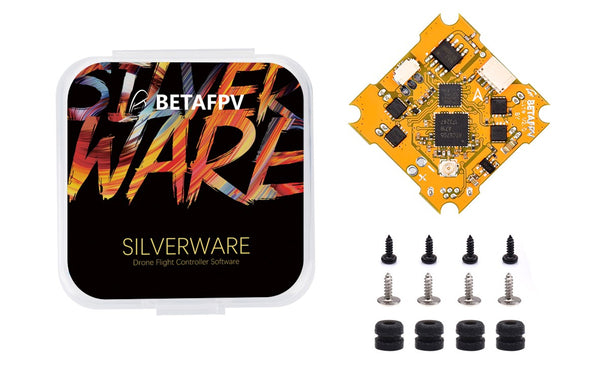BETAFPV Lite Brushed Flight Controller V2
The stock firmware in the V2 board is upgraded since 2020 December. This new firmware is also used on Starter Kit 2 and Beta65S Lite drones at the same time.
- Support upgrading firmware via the USB port and PC Configurator easily.
- Include a new mode named STARTER, it is the default mode for this board out of the factory.
Basic Manual for New Firmware
In the default STARTER mode, here is something new or different.
- Power on first and after the system loads successfully, press the button and enter the binding status.
- Use the switch SB in the radio transmitter to change the flying mode. The flight mode is "Level mode" if switch SB is down (LEVL-S). "Horizon mode" if switch SB is in the middle (HOR-S). "Acro mode" if switch SB is up (ACRO-S).
- Use the switch SC in the radio transmitter to change the VTX Channels. Available channels follow this sequence: 5733/5752/5771/5790/5809/5828/5847/5866 which corresponds to band B.
With the new firmware, if you want to use the original LiteSilverware features, like the stick sequences, change the PID value, etc, please change to the ADVANCED mode. Go to the OSD menu CONFIG page, select the MODE. The right stick gimbal, pull left twice and right twice, the STARTER mode will change to ADVANCED mode. Then save and exit.
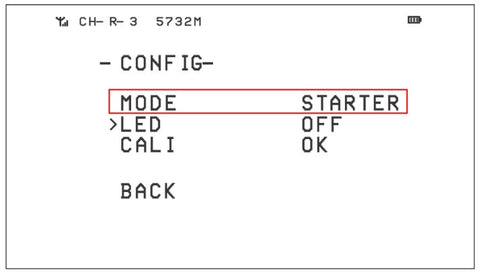
For more details, please check the manuals below. Both the manuals for the new firmware and the original Silverware firmware are available now.
How to Upgrade New Firmware
If you have a Lite brushed V2 FC board, no matter which firmware it is, or whether the firmware is inside or not, you could upgrade the new firmware easily.
How to flash the firmware of Lite FC
DO NOT press and hold the button before inserting the battery. It will erase the firmware and need to re-flash the firmware according to the manual above.
Know More About V2
The Lite brushed FC V2 is available.
- Integrate 25mW VTX, support change VTX channel brand via control.
- Add LiteOSD information and OSD Menu.
- Support firmware upgrade in DFU mode via USB port.
- Integrate an altitude sensor ( altitude hold function is NOT available now).
- 2 RGB LEDs
Since we released the world's first whoop FC with Silverware firmware in 2017, this board has become so popular among FPV pilots. Now we have upgraded to the V2 version with a ton of improvement. Also, the antenna is soldered in default.
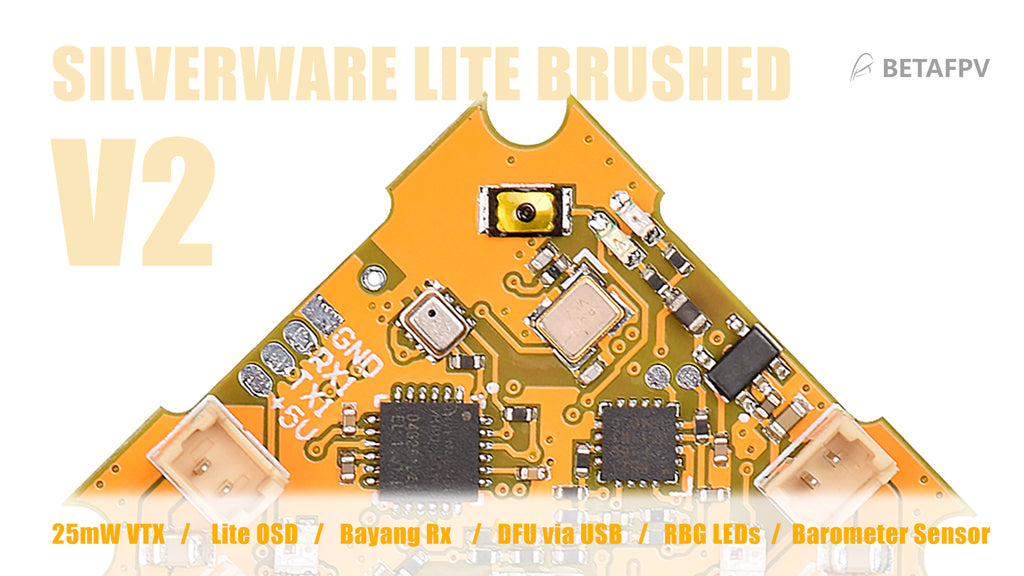
Do you want to use your hobby radio transmitter (like Frsky QX7 / X9D etc) to control this drone in Bayang protocol? Want a long range control above 300m? High recommend this newest Bayang Lite RF module. Know more about this LiteModule here.
Key Features
- The world's first FC board is compatible with Silverware firmware. This must be the most simple and affordable method to try whoop FPV racing hobby.
- Support level mode and acro mode. Also, it has the ability to change settings for custom builds or to adapt to personal preferences by stick gestures.
- Designed to work with current Tiny Whoop or Blade Inductrix frames
- Built-in Bayang protocol native receiver, compatible with almost radio transmitter with deviation firmware or deviation compatible transmitter module
- The flight controller board comes pre-flashed with Silverware firmware, and pre-soldered 55mm power cable pigtail with JST-PH 2.0 connector, AKA PowerWhoop connector.


Specifications
- CPU: STM32F042
- Six-Axis: MPU6050
- ESC: All FETs are rated at 6.3A maximum. Support 6x15mm/7x20mm/8x20mm/8.5x20mm etc motors.
- Size: 26mm x 26mm, fully compatible with the Inductrix quad frame and mounting pattern
- Firmware version: Silverware firmware
- Receiver: Bayang protocol
- Power Cable: 55mm, with JST-PH 2.0 connector, AKA PowerWhoop connector
- Weight: 2.5g
Silverware & LiteOSD
Silverware is firmware for some micro quadcopters, which support level mode and acro mode. So you could use this on whoop FPV racing. Also, it has the ability to change settings for custom builds or to adapt to personal preferences.
LiteOSD is also integrated into the V2 board. So that you could set up many configurations according to your own preference easily. The method of entering the OSD Menu on Lite Brushed FC is the same as Betaflight. Make sure the drone is disarmed when entering OSD Menu on Lite 1S Brushless FC.

-Use Mode 2 (American Mode) as an example-
Note: The left throttle stick should be at the middle position and then pull left.
Note: AETR is the default channel mapping of Lite FC. If you can not enter the OSD menu, it might cause by unmatched channel mapping.
If you use a toy transmitter like LiteRadio 1, and also active the TOY_TX option in the OSD menu. You could enter the OSD menu when the throttle stick in the lowest position.

Supported Radio Transmitter
Currently, the built-in receiver is compatible with the Bayang protocol. Here is a listing of radio transmitters that could be compatible with this FC board.
- LiteRadio Transmitter
- BETAFPV LiteModule RF Module ( with PA, range >300m, suit for Frsky Tanaris QX7 X9D X9D Plus X12S, Flysky TH9X, Turnigy 9XR/9XR PRO)
- The radio transmitter of toy drones like JJRC H67, Eachine E011, etc, that using the Bayang protocol
- Jumper T8SG radio transmitter
- MTX-9D multiprotocol module
- Other 4in1 multiprotocol modules that support the Bayang protocol
If not sure whether your radio transmitter could support this FC board, please email us ( info@betafpv.com) for help.
For example, if you have a Frsky Tanaris QX7 / X9D radio transmitter and want to try this FC board, just plug in a BETAFPV LiteModule RF and done.
Some pilots would complain that it is definitely not a long range FC. It loses signal with my transmitter far too often and for what appears to be no reason. This issue is often caused by the location of the antenna. You should keep the antenna away from the FC board to get a stronger signal. For example, run the signal upwards. Thanks for Harley Feinberg's advice.

Package
- 1 * BETAFPV Lite Brushed Flight Controller V2.0 with Antenna
- 4 * M1.2x4mm screws (Fit for stock Inductrix frame)
- 4 * M1.4x5mm screws (Fit for Beta75 etc 75mm frame)
- 4 * Anti-vibration rubber dampers
__________________________________________________________________
The description below are all for the Lite Brushed V1 (black color) board.



By default in the V1 board, Silverware use stick sequences, which are also called gestures, to change modes, tune PIDs, calibrate accelerometer or save settings.
For example, with the Frsky QX7 radio transmitter, change the FC's mode between level and acro. Just move the right stick as shown below.

For all the gestures in Silverware, please Go to Basic User Manual in support Freshdesk.
This V1 board has 2 LEDs to indicate the status, including red LED ( at the front) and blue LED ( at the rear).
|
LED |
Status |
Description |
|
Both |
Flashing slowly at the same time |
Binding status |
|
Both |
Solid |
Connected |
|
Both |
Flashing quickly and then be solid |
Mode changed |
Betafpv.com offers a (30) day manufacture defect warranty, starting from the date the product(s) was delivered to the customer. If more than 30 days have passed since receiving your purchase, unfortunately we can’t offer you a refund or exchange.
For merchandise was confirmed as genuinely defective(Product Design problem & Quality issues), we will ship out a replacement free of charge directly. The consumer will not be charged any fees for approved warranty service.
In almost all cases, we will work with you to debug your issue firstly.
Each claim should have all proof of defect by mean of photo or video showing clearly the defect of the product. Please create a ticket to send us photos or video of your product, a detailed description of your issue, and a description of what you have already done to fix it. We are happy to solve any problem you may meet.
NOTE: The refund amount is limited to the purchase price of the item.
Directly Send Ticket: Create a new ticket
*We do not accept ALL kinds of returns.
*All sales are final.
Affected by Covid-19, there will be some delay in the delivery.
Shipping Methods and Charges
- Standard Shipping
- Expedited Shipping (including DHL / FedEx / UPS. Can not ship batteries)
Note:
- Some remote address will be charged remote shipping fees according to the quotation of the logistics company.- FPV Goggles
- BETAFPV Gates & Flags
- RTF FPV Whoop Kits
- LiteRadio Series radio transmitter
- Radio Transmitter & Drone Storage Cases
For the strict Customs Policy, countries below are not available for delivering batteries. Therefore, if you fail to purchase from our site, hope can you understand that. We'll open selling once there is a reliable logistics channel.
-India (Both drones and batteries)
-Kuwait
Shipping Time:
Estimated Shipping Time:
- Expedited Shipping: 3-7 working days
- Standard Shipping (Registered Mail): 12-30 working days
* These are estimated delivery times only, BETAFPV can not guarantee an exact delivery time.
* The estimated delivery time may be longer if any battery included in your order.
* Affected by Covid-19, there may be some delay in the delivery.
* We accept no responsibilities and liabilities for delay in shipping time as this is beyond our control.
* Any problem about shipping info of your order, please contact Customer Support.
Battery Shpping Issues
More Info requried
- Taiwan or Hongkong: please fill your address and name in Chinese.
- South Korea: please provide your personal clearance code. If you do not have it, please apply it from this website:
https://unipass.customs.go.kr/csp/index.do - Brazil: please provide your tax number (CPF) in your address.
- Chile: please provide your individual tax number in your address.
How To Track My Parcel
We provide trackable shipping service to most of the package. Please click here to reach detail information.
Wrong Address
Shipments will be sent to the address entered on our web page during checkout. We cannot be held responsible if the incorrect shipping address is entered by the customer during checkout. We can only modify a wrong address if customer contacts us before the package is marked as shipped.We cannot change shipping addresses after the order has been shipped, as the address information you enter is used as part of the fraud checks and fraud prevention. If additional fees are required to re-ship packages due to address errors, those fees may be passed on to the customer.
Damaged box or incorrect item(s)
If you receive damaged or incorrect item(s), contact Customer Support in 5 business days with receipt of your shipment to make the necessary corrections.
* All duties and taxes are the responsibility of the customer.